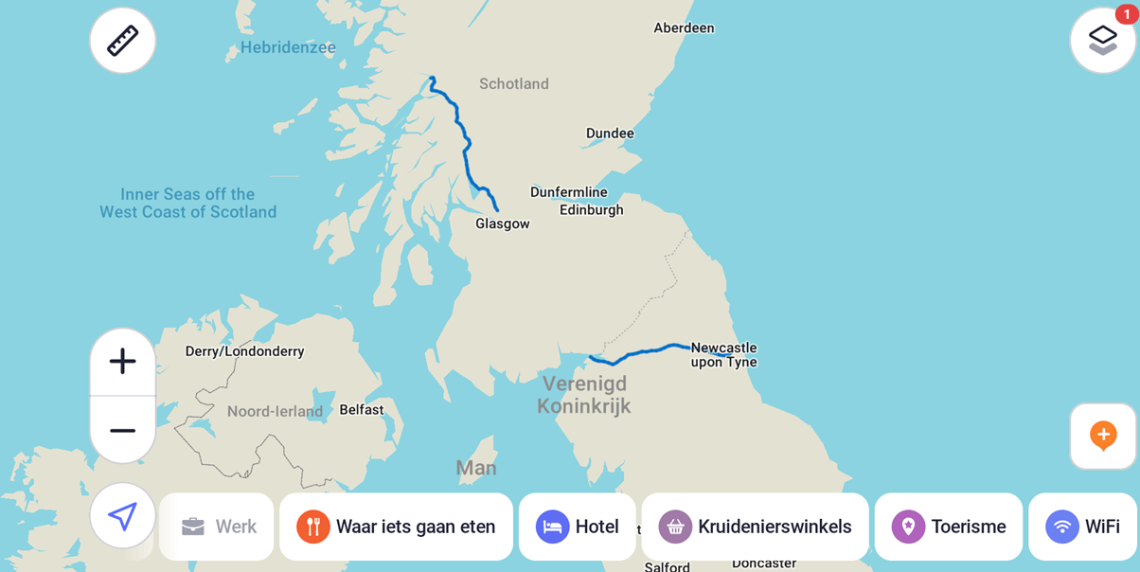
GPX to KML Converter
On this page you can upload your GPX file to convert it into KML, to use with the app MAPS.ME, which I highly recommend for using during hiking trips. If your file does not work, or you get an error message I will do my best to help you, however, this software is to use “as is”.
Pick a color for the track:
No data is stored on this website when you upload a GPX file in the above tool, for more information see the Privacy Policy.
MAPS.ME has fast become a staple resource and tool for me for planning and executing a hike. You can quickly find where you have to go next and find where the next resource is such as water, a place to sleep, or a grocery store. For a lot of hikes, there are GPX files available that you can download and use, GPX files are however only supported by some apps, and not MAPS.ME.
Therefore you can convert them to KML files so you can use them in the freely available app, can download maps offline, and is clear and easy to use. Using the tool is as simple as downloading the GPX file on your phone, selecting it in the above tool converting it with the button, and afterward opening the KML file with MAPS.ME. The hike will then be automatically loaded into MAPS.ME, and you can use it on your next hike.
Organic Maps
The spiritual successor to MAPS.ME can also be used and explored as an alternative, this app allows you to use GPX files without issue, and even .KML files. This provides a bit more versatility and has a dedicated focus on privacy and open source. Check out my full review on Organic Maps for more information.
Where to get GPX files to convert?
There are a lot of sources for getting GPX files to convert to KML files, you can search for them by naming the trail that you are interested in walking, and adding “GPX” to the search query in Google. After downloading you can convert it with the tool above for use with MAPS.ME. You can also visit the largest online database for trails, TrailDino.net, to download GPX files for your hike.
If you have any specific questions about the application that I turned into a WordPress plugin, you can do so via email. My contact information is available on the website.
